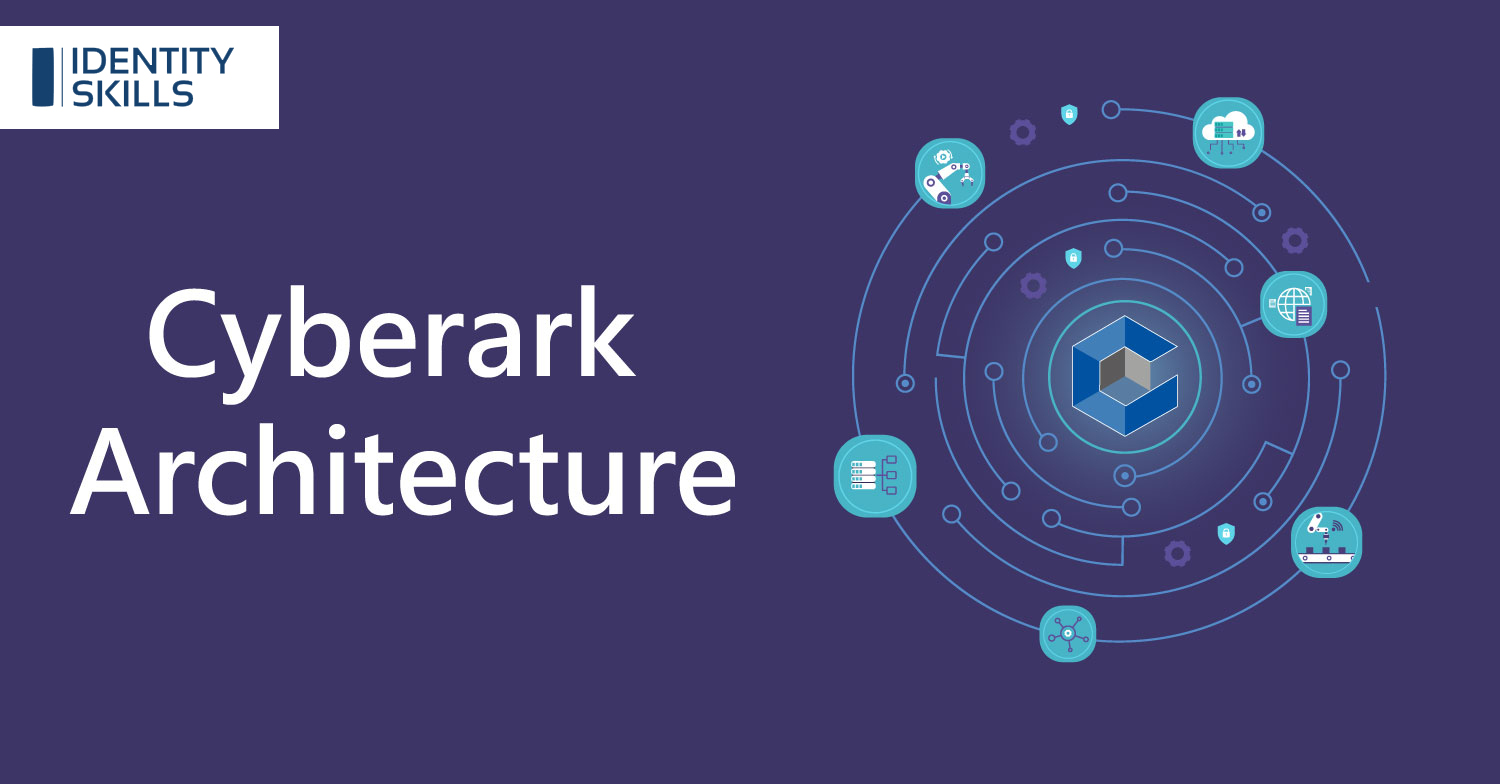It has the components like authentication (instead of authorization), the privileged session manager, the storage engine, interfaces, clients, and users. By taking the right CyberArk online training you can learn CyberArk, but here we will take a look at each of the components of the architecture of CyberArk to get an overall idea.
Authentication
In the context of CyberArk, authentication is the process of verifying the identity of a user or process. For example, when you sign in to your CyberArk account using your username and password, that’s an example of authentication.
Authorization refers to granting access to resources. In other words: after we have authenticated that you are who you say you are (i.e., have proven we know who you are), then we can authorize what level of access to give you within our system. Please check whether each of these components is covered in the syllabus or not when you choose the CyberArk online training.
Privileged Session Manager
The privileged Session Manager is the core of the system. It is responsible for managing the authorization, authentication, and session management of users in Cyberark.
In a nutshell, it allows users to log in to their accounts on its web portal and perform various tasks such as deleting files from cloud storage or restoring lost data from backup files stored in their account. If a user does not have permission to perform a certain action (for example, restore an encrypted file), then the privileged session manager will not allow that user to take such action.
Privileged Session Manager is also responsible for establishing secure communication between clients (user’s browser) and server-side architecture based on SSL protocol with 2048-bit key encryption before any sensitive data can be transferred through the HTTPS channel.
Password Vault Web Access Interface:
Password Vault Web Access in CyberArk is a browser-based application that allows you to view, edit and search for passwords in the Password Vault. You can also use it to create or update users, assign roles and policies, and more.
Password Vault Web Access uses the same authentication methods as CyberArk Privileged Account Security. This means that if you are already using CyberArk Privileged Account Security to secure your privileged accounts, you can use Password Vault Web Access to manage your privileged passwords.
Central Policy Manager in CyberArk
In order to ensure that your CyberArk is properly protected, you can use the Central Policy Manager to define and manage the CyberArk policies. You can configure different policies for all users or certain groups of users.
You can use Central Policy Manager to:
Define an access policy (allow or deny) and a type of access (read, modify, or delete). For example, you could allow read-only access to all users, but allow read-write access only to those who are members of a group called “sysadmin”. You can take CyberArk training in India and learn more about the central policy manager and each of the components of CyberArk architecture.
PrivateArk client:
PrivateArk allows users to access their CyberArk Privileged Access Management (PAM) environment securely through a dedicated PrivateArk client application. This application provides a secure interface to access and manage privileged accounts, audit trails, and configurations.
You can use the desktop client to share files and folders, manage access permissions, generate reports, and configure encryption preferences for any folder on your computer. The client also provides a secure storage container for sensitive data that you need to keep private from unauthorized users.
Clients
Clients are users of the system. As a user, you have the ability to manage your own data and applications through your client. You can also use this functionality to manage other users within the system, whether they be external or internal clients.
Users
As a user, you should be in control of your data. We believe that the users are the owners of the data and they must decide how to use it, protect it and share it. The user allows doing whatever they want with their own data. But when sharing with other people, they have certain restrictions on their minds. These restrictions include privacy laws that prevent users from sharing private information about themselves or others without their permission.
Conclusion
In this blog post, we have covered the architecture of CyberArk. CyberArk is a multi-tenant, multi-node, single server security platform that using to secure your data. We have taken a look at what makes the CyberArk security platform tick. How it can protect your data from unauthorized access. By taking a suitable CyberArk online training, you can learn in-depth about CyberArk architecture.