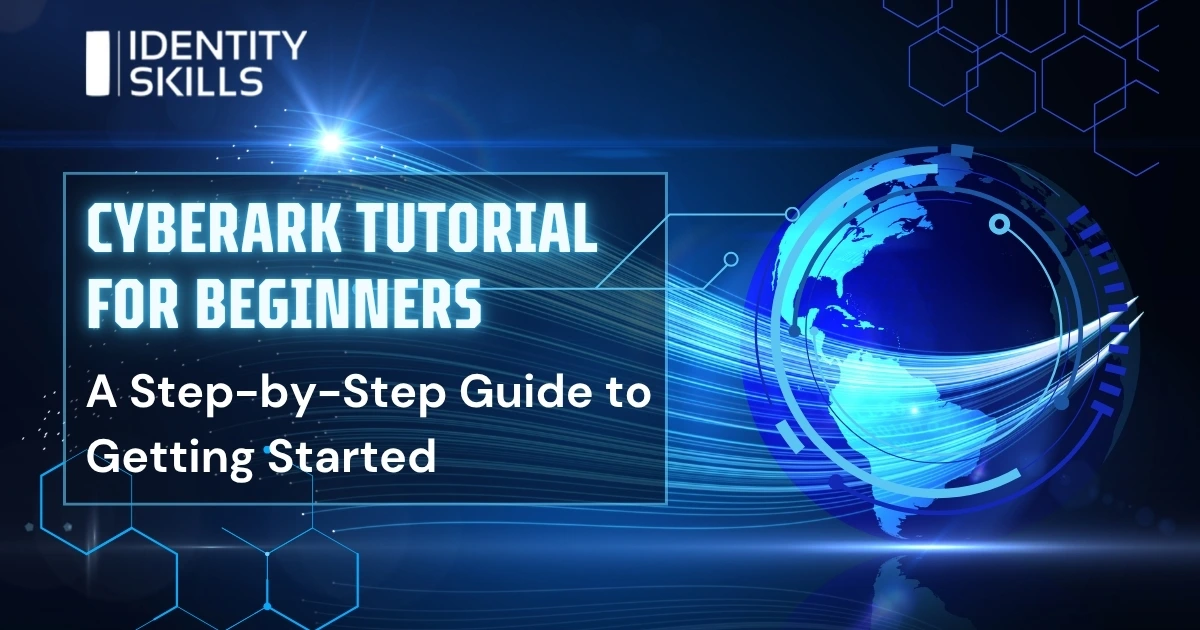In cybersecurity, privileged account security is one of the most important things to do. That is where CyberArk plays its role.If you are a newcomer who would like to have an idea about how CyberArk functions and how you can start learning it, then you are in the right place. This novice tutorial on CyberArk will guide you through the basics of CyberArk, its fundamental parts, and how you can start your training procedure.
What is CyberArk?
CyberArk Privileged Access Management (PAM) solution secures, monitors, and manages privileged accounts and credentials. These accounts grant immense access to systems, databases, and apps — and thus are the hacker’s favorite target.
CyberArk is widely used across sectors to minimize the threat of data breaches by securing credentials and managing access.
Why Learn CyberArk?
Here’s why CyberArk is so widely used:
- Large corporations such as Wipro, Infosys, Accenture, and Deloitte leverage CyberArk.
- CyberArk-certified experts receive plush salaries.
- There is an increasing demand for more and more cybersecurity professionals who can handle privileged access.
- CyberArk training differentiates you in the cybersecurity, IT management, and DevOps professions.
Core Concepts of CyberArk
Before diving into how to use CyberArk, let’s understand its main components:
1. Vault
The heart of CyberArk. It securely stores passwords and credentials.
2. Central Policy Manager (CPM)
Manages password changes and enforces security policies.
3. Password Vault Web Access (PVWA)
The web-based user interface used by administrators and users.
4. Privileged Session Manager (PSM)
Monitors and records user sessions for compliance and audit.
CyberArk Architecture Overview
CyberArk’s architecture typically includes:
- Vault Server for secure storage
- Application Servers running PVWA, CPM, and PSM
- Active Directory for user authentication
- User Workstations for accessing resources
CyberArk Tutorial for Beginners: Step-by-Step Learning Path
Step 1: Understand the Basics
Start with a clear understanding of what PAM is, how privileged accounts work, and the security risks involved.
Step 2: Learn the Architecture
Understand how the Vault, CPM, PVWA, and PSM interact.
Step 3: Install a CyberArk Lab (Optional)
While full installation can be complex, many training platforms offer simulated environments.
Step 4: Hands-On Practice
- Add a new user
- Store a password in the Vault
- Configure policy management
- Launch a session via PSM
Step 5: Explore Advanced Topics
Once you’re comfortable with the basics, dive into topics like:
- CyberArk API Integration
- Scripting with PACLI
- Managing secrets for DevOps
Step 6: Prepare for Certification
The CyberArk Defender Certification is ideal for beginners. It validates your practical skills in real-world scenarios.
Tips for Effective Learning
- Use video tutorials and official CyberArk documentation.
- Practice using a lab or training platform.
- Join online forums and discussion groups.
- Work on real-time scenarios or mock projects.
Where to Learn CyberArk Online?
Looking for a structured way to learn CyberArk from scratch? Check out Identity Skills for:
- Instructor-led CyberArk online training
- Real-time lab access
- Interview preparation support
- Certification guidance
Final Thoughts
CyberArk is a valuable skill in today’s security-first digital world. With this beginner-friendly CyberArk tutorial, you now have a roadmap to begin your journey. Whether you’re a student, IT administrator, or aspiring cybersecurity analyst, learning CyberArk can take your career to the next level.
Ready to become a CyberArk expert? Enroll in CyberArk Online Training at Identity Skills and start your transformation today.